Do you want to play Chinese mobile games that are available on Chinese servers only or games that are available worldwide but you want to compete on a Chinese server, or just want to know how to play Chinese Mobile games with your friends in China? Don’t worry I have got you covered, in this post I will include everything from downloading a Chinese game or the Chinese version of the game, how to sign in to their servers, and finally how to play without any ping issues. At the end of this post, you will know how to play Chinese Mobile games from where you are.
So, let us get started.
From where and How to download Chinese Mobile games?
Now, you can directly go to Google and search for the app apk file and you might get what you are looking for, but I do not recommend you do that because you might land on websites that are not secured. And the chances certainly increase if you don’t know how to read the language.
The methods that we have mentioned are tried and tested by many before us.
These methods will work for all the popular apps used in Mainland China, such as TikTok, WeChat, Pubg, etc. However, different methods are depending on the device you have, e.g., whether it is an Android or an iPhone.
How to download Chinese Mobile games on an Android device

Follow these steps to download your applications:-
- Go to the Play Store and download the “Baidu app”.
- Install the Baidu app. It will give you access to all Chinese apps just like the Play Store does for other apps.
- Open the Baidu app and write the name of the app you want to download.
- Now recognize the logo of the app(everything else will be in Chinese) and then download by a button below the app logo.
- Awesome! You have downloaded the Chinese version of the game/app.
You can also follow a similar process after downloading the Tencent App Store.
How to download Chinese Mobile games on an iPhone
Follow these steps to download the game/app on an iPhone:-
- Open up the app store and click on your profile.
- Click on the profile logo again and go to Country/Region.
- Change the region to China Hong Kong, accept the terms, and fill out the form.
- When it asks for a Chinese Phone number you can enter any number and still get through.
- Now it is the Chinese version of the app store, you can now download the app from the app store itself and install it.
- Revert the process and set the country/Region to the USA or where you live.
Now you have downloaded the app you have been looking for. The next step is logging in to the app and using them.
How to install Chinese applications and get past ID Verification.
In most popular apps it will not require much manual work, besides needing a WEchat ID. But when it comes to games like Pubg Mobile it will ask you for a Chinese ID.
Follow these steps.
- Go to YouTube and search for Free Chinese game ID.
- You will get multiple videos explaining the same process.
- Click on a video that has the most views.
- Go to the description and look for a zip file attached by the creator.
- This will give you a list of Chinese IDs.
- Download a VPN. Set your location to mainland China.
- Open the game and now Enter the ID.
- After some tries you should get an ID that has not been used and get through the process.
- Great! you are now in the lobby.
Be careful when you copy and paste the exact name and IDs from the zip file and paste them as it is. Also, a few IDs may not work because many other individuals might be trying the same method and have already taken that ID, try with other IDs if that happens.
Now we have installed the game successfully.
How to play Chinese Mobile Games without any ping and server issues?
Now we just have to ensure that the game or the application that we downloaded is functioning without any problems. To do that follow the steps mentioned that apply to you.
- Download a VPN.
This will eliminate most of the ping issues in the game. Download and set the location to mainland China. This will enable you to access the server faster. - Check for game servers
Choose the server that is closest to you if already available in the game. - Clear any background apps before running the app and ensure a fast internet connection.
- Enjoy the Chinese version.
Even after all this, few might face a ping on a higher side, That is because the data is now being sent from the mainland servers directly to you. In those cases, a delay is expected and nothing more could be done unless a different server is installed in your country or near your country.
I hope you got the answer to the question of how to play Chinese mobile games. If you have more doubts please leave them in the comments. For more updates like this visit Allgamesinfo.
FAQ’S
How to play Chinese mobile games on iOS?
You can go to the app store and change your location and server to China which will allow you to download Chinese apps.
How to get a Chinese app Store on Android?
You can download various app stores from the Google Play Store itself like Baidu and Tencent app store.
How to get a Chinese app Store on iOS?
You can download Baidu and Tencent app stores after changing your location to China in the app store.
How to play Chinese mobile games with friends in China?
You can follow the steps mentioned here in How to Play Chinese Mobile Games with Friends and start playing.
Which is the best Best Chinese app store?
Currently the most popular and arguably the best are Baidu and Tencent app stores.
How to play games on a low ping on Chinese servers?
Change your location to mainland China through a trusted VPN and ensure a fast internet connection.


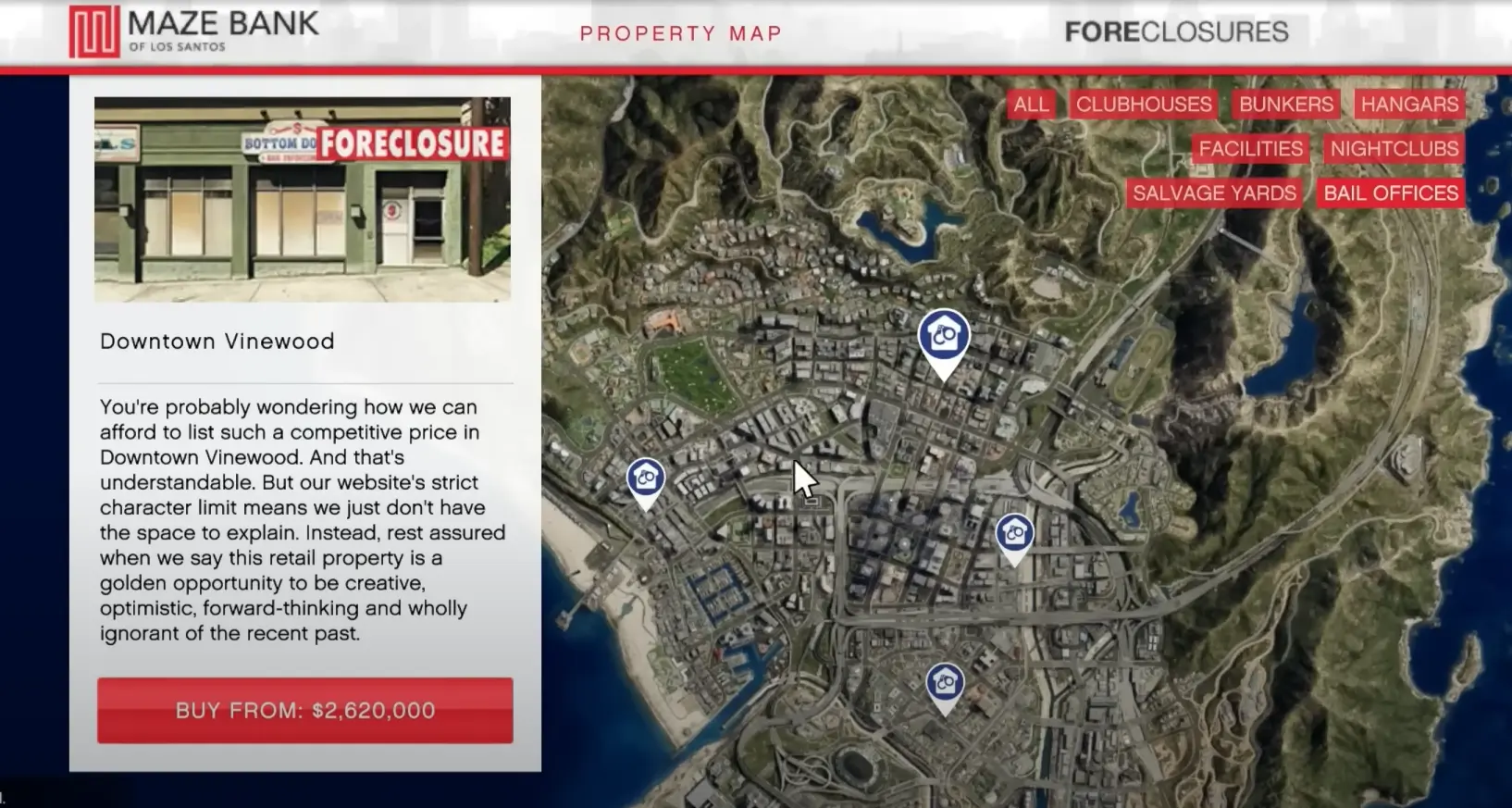
Leave a Reply